HPC Ordering Process
Purpose
University of Hawai‘i (UH) faculty and staff can request purchases of node equipment, node leases and storage from the Information Technology Services (ITS) cyberinfrastructure group through this KualiBuild order form. Access to Mana, the UH high performance computing (HPC) cluster, which is a free system-wide computational resource that supports data and computationally intensive research is required to use these items.
Submission of the order form signifies your intent to purchase these items and consent to be billed after receipt of the item(s) being purchased. By submitting and/or approving this order form, you certify that:
- The information on the form is true and correct
- The availability of funds and the allowability of this expenditure to these account(s)
- The account(s) to be charged will be valid for invoicing on the estimated delivery date of your item
STEP 1: Filling out the Form.
Form URL: http://go.hawaii.edu/Vpq
All fields indicated with an * are required fields.
Please select the item that you would like to purchase.
Node Purchase & Leasing
See node pricing here.
Koa Research Storage Service
See storage pricing here.
Step 2: Please complete the form with the information of the item you wish to purchase.
Please indicate the quantity of the item you would like to purchase. Per unit price and total price will be calculated automatically.
For storage and leases, please provide the volume name you would like your storage volume to be mounted under, or partition name to represent your group. For renewals or an addition to an existing volume/partition, please provide the name of the existing volume/partition you would like to renew or add to.
Please provide the UH usernames of all cluster users that should have access to your volume or partition. This list can be changed at any time. For renewals/additions, this field can be left blank and the existing user list will be maintained.
Step 3: General Information
Payment can be made with a UH or RCUH account(s), or a combination of accounts. Select the number of accounts that will be charged for this purchase. If the purchase is to be paid out of a single account, select 1.
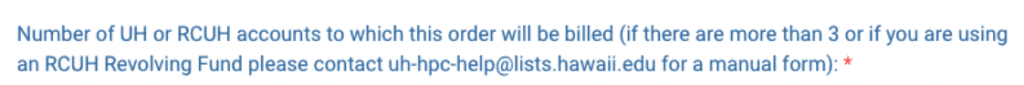
If you are using more than 3 accounts or if you are using an RCUH Revolving Fund account, please contact <uh-hpc-help@lists.hawaii.edu> for a manual order form.
PROJECT ADDRESS: Mailing address of the project submitting this order.

COMMENTS: Comments on this order submission.

After completing these fields, click on the ‘Next’ button under Actions on the left hand menu.
Step 4: Account Information
Please provide the account information for the first RCUH or UH account that will be charged for the purchase. If you are splitting the purchase, this page will be repeated for the other account(s).
These accounts will not be charged automatically. Upon fulfilment of your order, the cyberinfrastructure grup will send a manual invoice that can be processed for payment via disbursement voucher (UH accounts) or journal entry (RCUH accounts). Payment is not due until your order is fulfilled.
Account Number: The account number that will be charged for the purpose (up to 7 numeric digits).
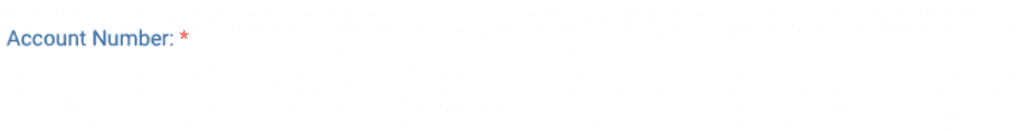
Chart Code: Two character code that identifies the entity (typically campus) that is responsible for the account (e.g. MA, HI, SW). Please consult with your fiscal officer if you are not sure of this code.

Balance: Balance will automatically be calculated.
Amount to be billed to this account: Please enter the total you would like to charge to this account. If you are only using one account, please enter the total balance.
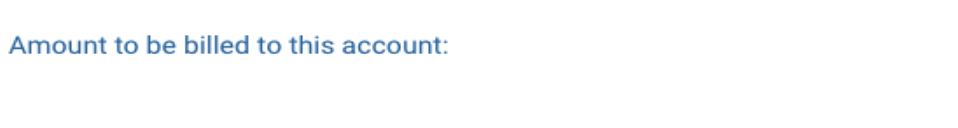
The Principal Investigator and Fiscal Officer Information Name and Email will automatically be filled with the information in KFS and cannot be edited.
Phone Number: Please enter a contact number for the principal investigator and fiscal administrator.
Submit: After completion of the form, please ‘Submit’ to route the form to the next stage.
Other Actions:
Save: Save your current responses to return to the form at a later time.
The link to the main page of Kuali Build where you can access saved forms is https://hawaii-apps.kuali.co/
Discard: Discard the form if you are no longer interested in placing this order and would like to delete this order form.
Step 5: Routing
After the form has been submitted, the form will first route to the cyberinfrastructure group to review and approve. If we cannot fulfill the order or if there are errors on the form, we will return to the submitter.
If approved by Cyberinfrastructure, the principal investigator and fiscal officer of all accounts will be emailed to verify their intent to purchase these items and consent to be billed after receipt of the item(s) being purchased.
After approval by the principal investigator and fiscal officer, the form will be APPROVED. The cyberinfrastructure group will set-up your order and notify all parties upon completion of set-up and to issue the physical invoice for payment. Upon fulfillment of your order, the cyberinfrastructure group will send a manual invoice that can be processed for payment via disbursement voucher (UH accounts) or journal entry (RCUH accounts). Payment is not due until your order is fulfilled.
At each approval stage, approvers can reject the form back to the submitter if they notice any errors in the form.
Please don’t hesitate to contact uh-hpc-help@lists.hawaii.edu if you have any questions or concerns during the order process.
Hold
